What You Will Get:
✔️ License Key Lifetime
✔️ Fast Email Delivery
✔️ 1 License per Computer. You can use it as many times as you want on 1 computer only.
SolidWorks 2025 is the world’s leading 3D design software for engineers, product designers, and manufacturers. Packed with powerful tools for product development, SolidWorks 2025 enables you to create complex 3D models, simulate real-world performance, and collaborate seamlessly throughout the entire design process. Trusted by professionals across various industries, SolidWorks 2025 is built for high-performance design, innovation, and efficiency.
🔧 Key Features of SolidWorks 2025:
-
Advanced 3D Modeling: Create, edit, and modify 3D models with unparalleled precision and ease. SolidWorks 2025 includes advanced features for part and assembly modeling, making complex designs more manageable.
-
Enhanced Simulation Tools: Run simulations to test your designs under real-world conditions. With new simulation tools, you can analyze the performance of your products for durability, fluid flow, thermal analysis, and more.
-
Integrated CAD & CAM Tools: SolidWorks 2025 integrates both CAD and CAM workflows, allowing for a seamless transition between design and manufacturing. Save time and reduce errors with built-in automation tools.
-
Productivity Enhancements: SolidWorks 2025 includes new shortcuts, time-saving tools, and workflow automation to help you design faster and more efficiently, especially for complex projects.
-
Collaboration and Data Management: Share and manage design data with ease through integrated collaboration tools and data management systems, enabling teams to work together more effectively and reduce project delays.
-
Advanced Rendering and Visualization: Bring your designs to life with improved rendering tools, allowing you to visualize your products with photorealistic quality for better presentations and client approval.
-
Faster Performance: SolidWorks 2025 is optimized for high-speed performance, even when handling large assemblies or complex simulations. Enjoy faster load times, smoother modeling, and improved responsiveness.
-
Customizable Interface: Personalize the SolidWorks environment to suit your needs with a highly customizable interface, including custom toolbars, shortcuts, and layout options for maximum efficiency.
🚀 New in SolidWorks 2025:
-
AI-Powered Tools: Take advantage of AI-enhanced tools that automate design tasks, streamline processes, and help optimize designs for better performance and manufacturability.
-
Enhanced Simulation Capabilities: With new simulation tools, you can now analyze more complex designs and test them under more conditions, such as vibration analysis, fatigue, and nonlinear behavior.
-
Cloud-Connected Design: Collaborate with your team in real time, and access your designs from anywhere through SolidWorks’ cloud integration. Your data is always up to date and accessible across all devices.
-
Improved Assembly Management: Work with large assemblies more effectively with enhanced tools for managing components, handling large files, and improving assembly performance.
-
Mobile App Integration: Create, view, and collaborate on SolidWorks designs on your mobile device with the new mobile app, making it easier than ever to access your work remotely.
-
Multi-Platform Support: Access SolidWorks across a range of platforms and devices, ensuring you can work on your projects whether you’re in the office, at home, or on-the-go.
✅ Why Choose SolidWorks 2025?
-
Create more precise models with powerful 3D modeling tools.
-
Analyze real-world performance with advanced simulation capabilities for testing and optimization.
-
Boost productivity with AI-powered automation tools that accelerate your design process.
-
Collaborate seamlessly with cloud integration, making real-time collaboration and data sharing simple and efficient.
-
Access your work anywhere with mobile and multi-platform support, ensuring flexibility in your design process.
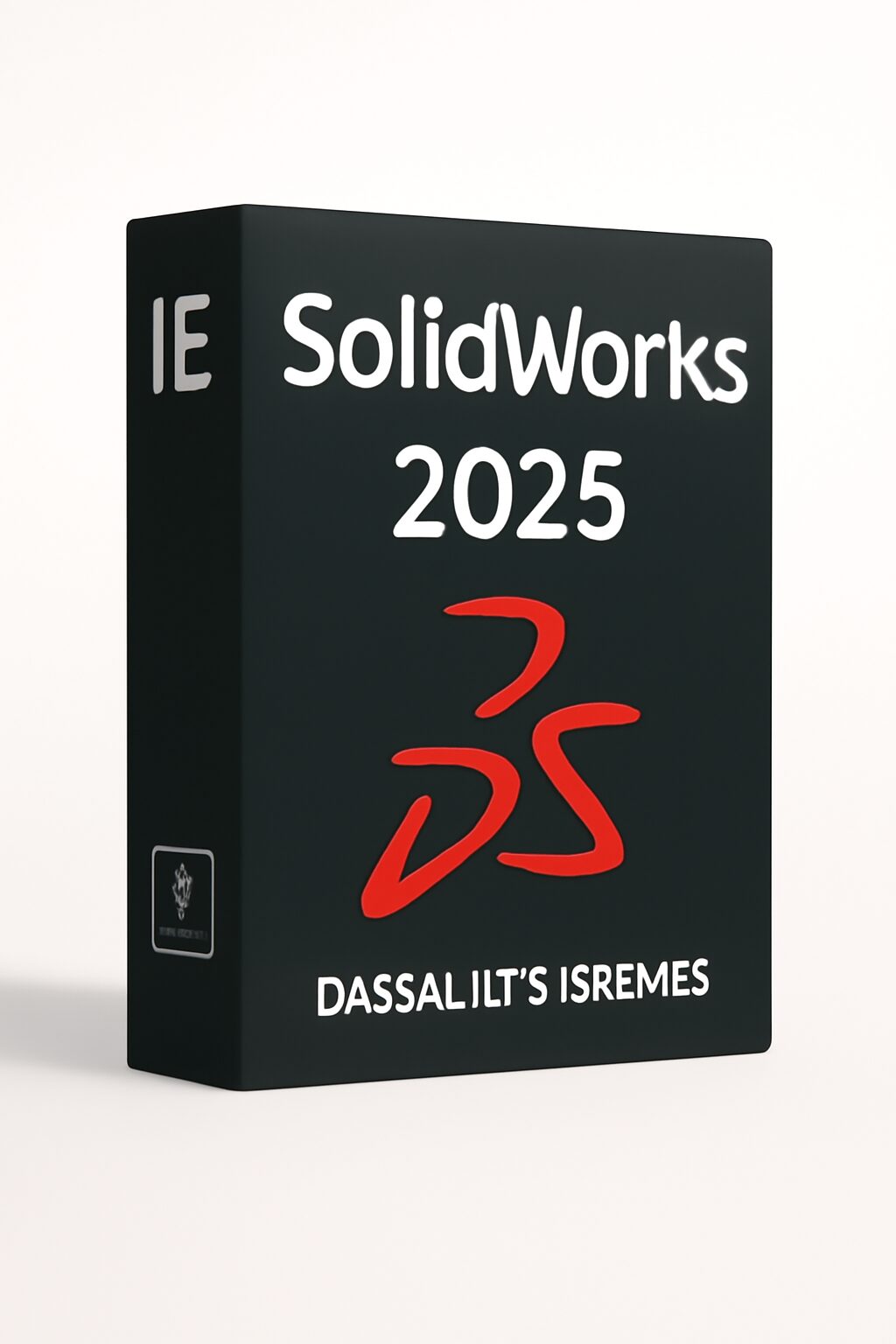


Reviews
There are no reviews yet.